Häufig gestellte Fragen
Wie kann ich das Flugradar nutzen?
Sie können das Flugradar nutzen indem Sie entweder manuel ein Flugzeug auf der Karte anklicken/auswählen oder indem Sie in eine gültige Flugnummer in die Suchleiste eingeben.
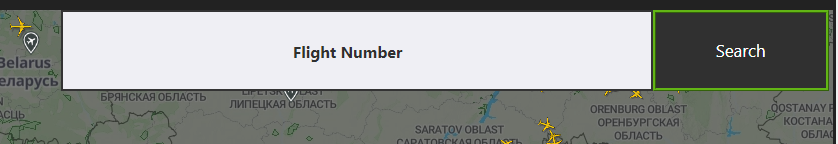
Wie erhalte ich Informationen über einen gewünschten Flug?
Nachdem Sie ein Flugzeug auf der Karte ausgewählt oder eine Flugnummer in die Suchleiste eingegeben haben, erscheint am linken Bildschirmrand ein Fenster mit weiteren Informationen wie; Abflug- und Ankunftsort, Abflug- und Ankunftszeit sowie Flughöhe, bereits zurückgelegte Flugstrecke etc.
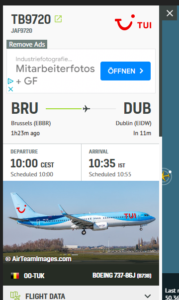
Warum ist ein gesuchtes Flugzeug von der Karte verschwunden oder nicht auffindbar?
Manchmal gehen ADS-B Signale verloren oder sind nicht empfangbar und somit sind aktuell keine Daten vom gesuchten Flugzeug vorhanden. Das ADS-B Signal wird einerseits vom Flugzeug aus gesendet und eine Bodenstation empfängt diese. Diese Daten werden dann dementsprechend in einem Server eingespeist. Hier kann als Beispiel der Sender fehlerhaft sein, oder es ist eventuell gerade kein Empfänger in reichweite, da das Flugzeug gerade einen Übersee Flug macht.
Werden Militärflugzeuge angezeigt?
Teilweise werden Militärflugzeuge ohne weitere Daten angezeigt, jedoch sind diese normalerweise nicht auffindbar.
Wo kann ich meine Flugnummer finden?
Sie finden ihre Flugnummer auf ihrem Flugticket. Meist besteht dieser aus 4-6 Ziffern.
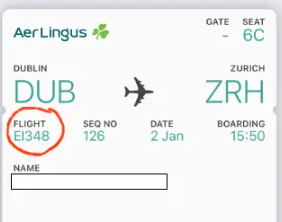
Ist Flightradars.online kostenlos?
Ja. Alle möglichen Funktionen auf dieser Seite sind kostenlos nutzbar! Wenn Sie Zusatzfunktionen benötigen, müssen Sie ein Abonnement bei einem Flugradar-Hoster wie z.B. Radarbox24 oder Flightradar24 abschließen und ein Konto eröffnen.
Flightradars.online bietet nur kostenfreie Standardinformationen an, welche für einfache Zwecke ausreichend sind.
Wird das Flugradar in Echtzeit angezeigt?
Das Flugradar zeigt alle Daten in Echtzeit an.
